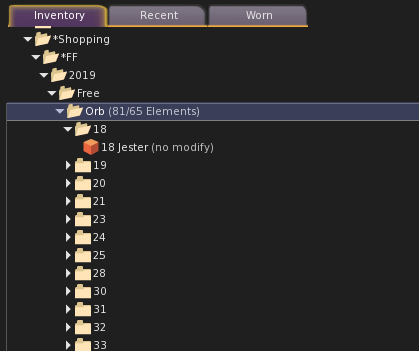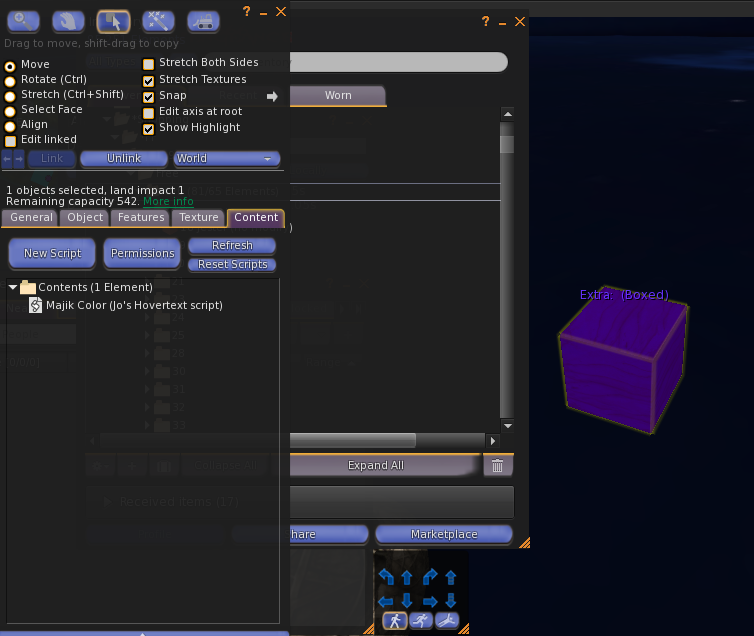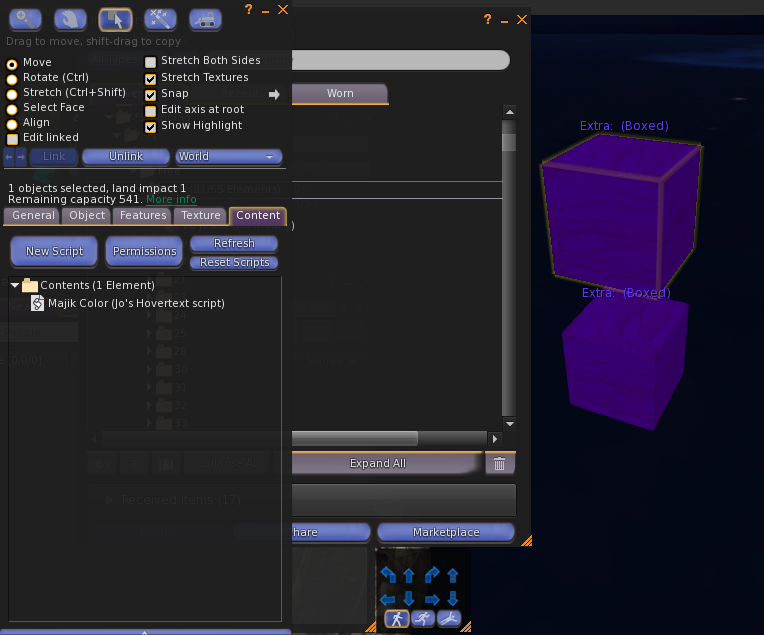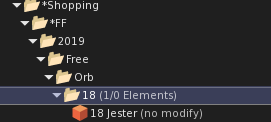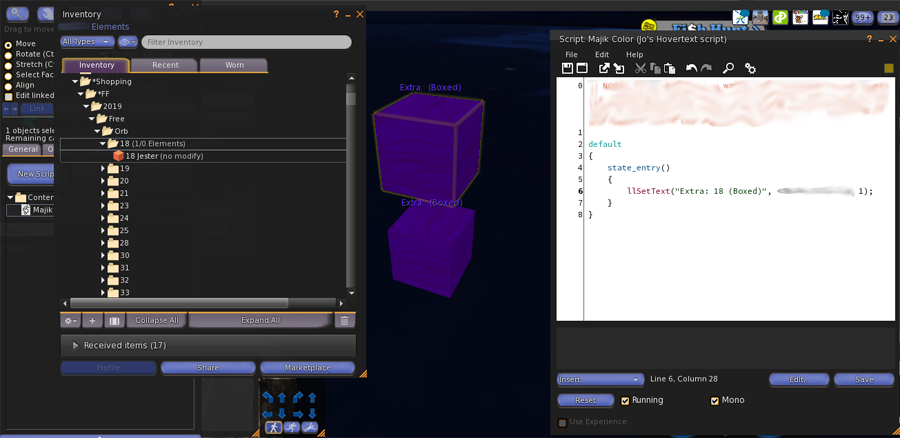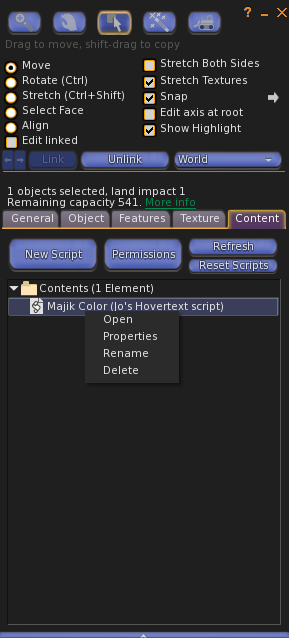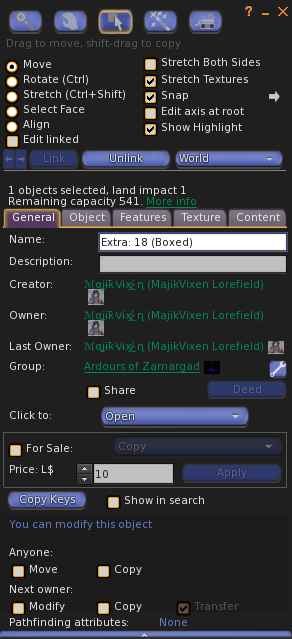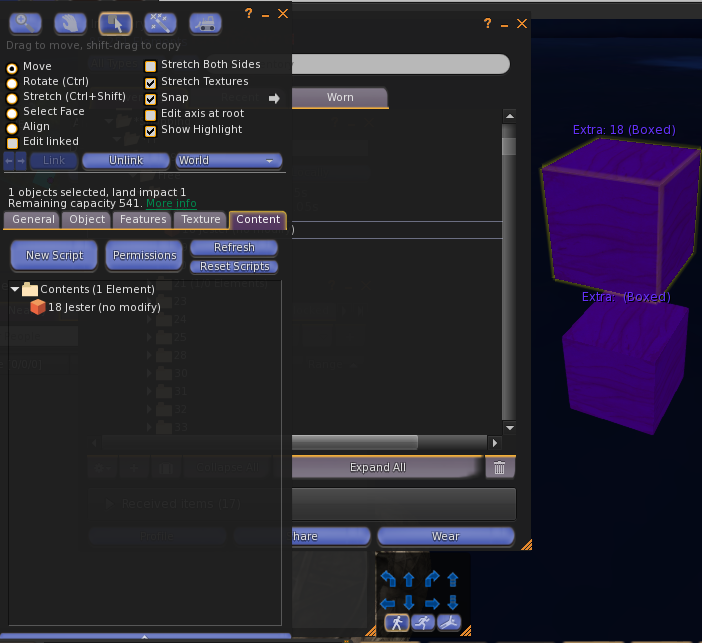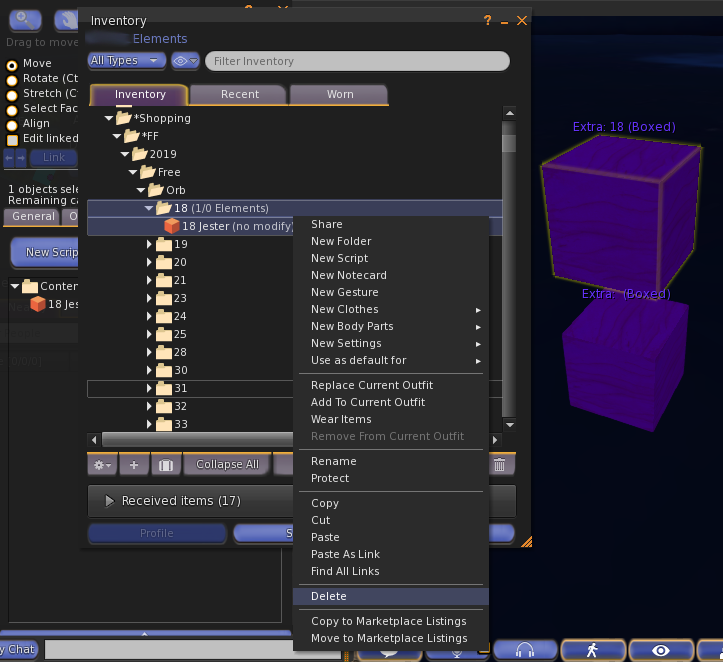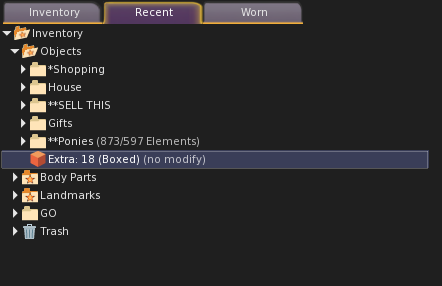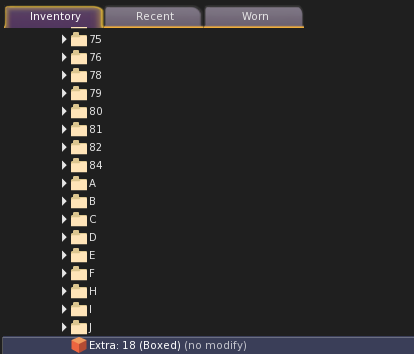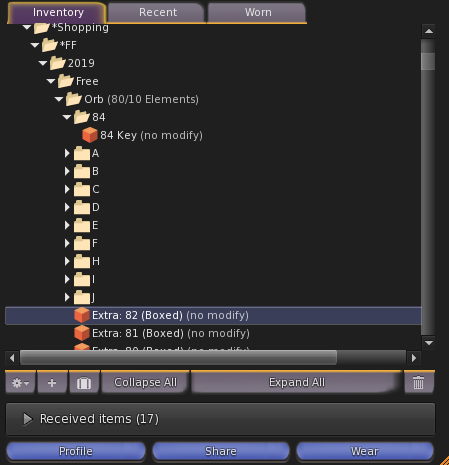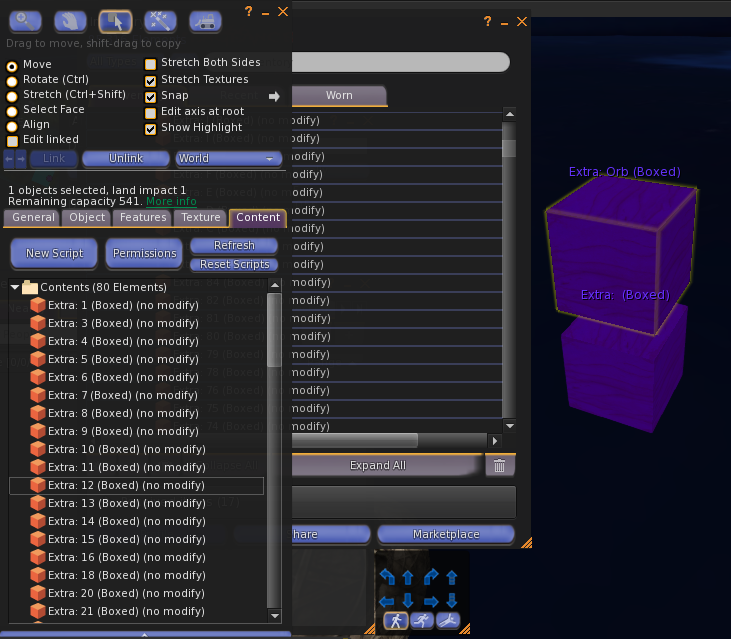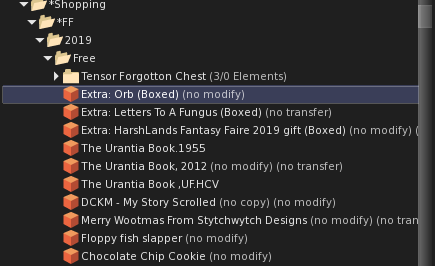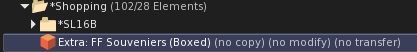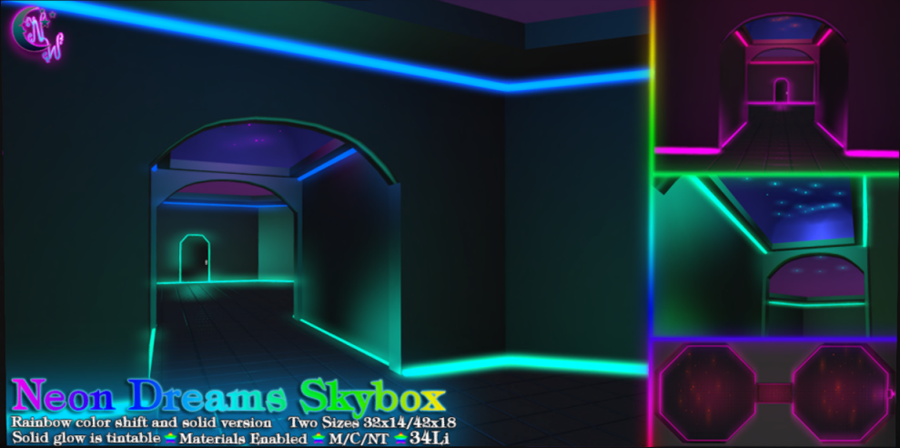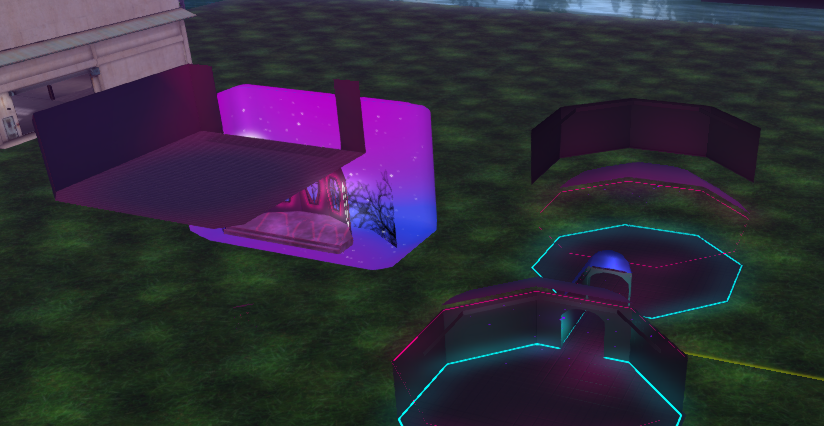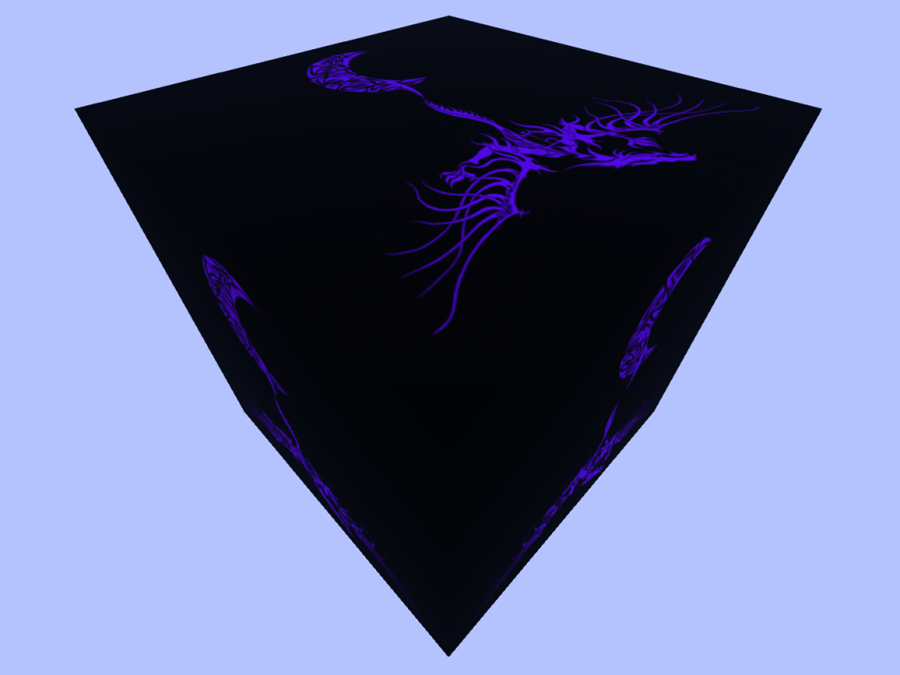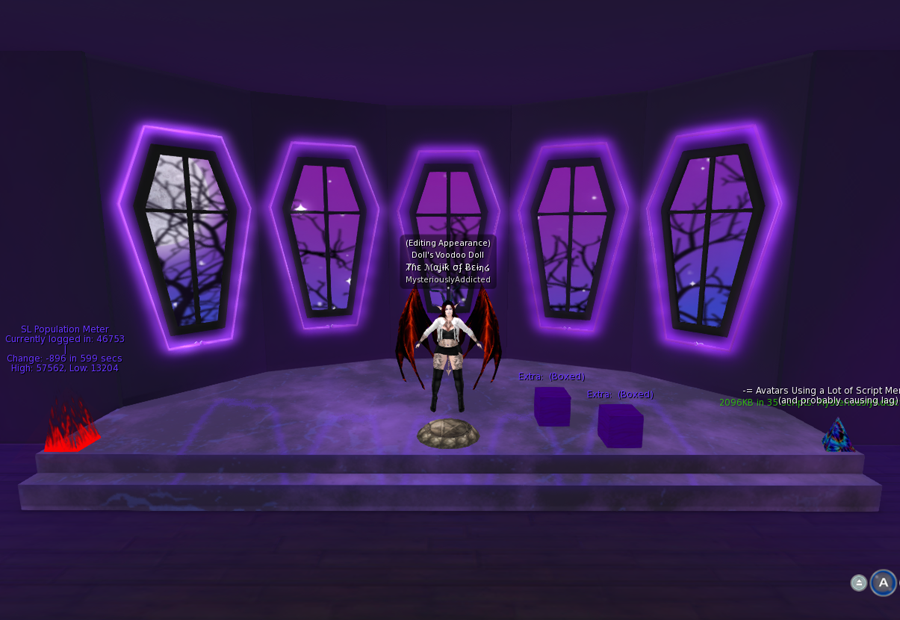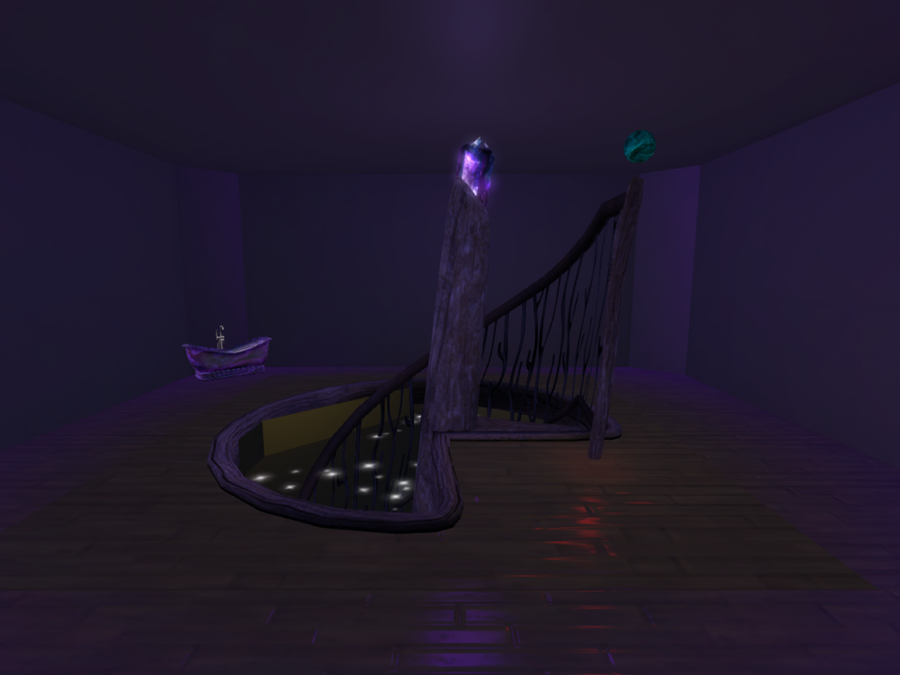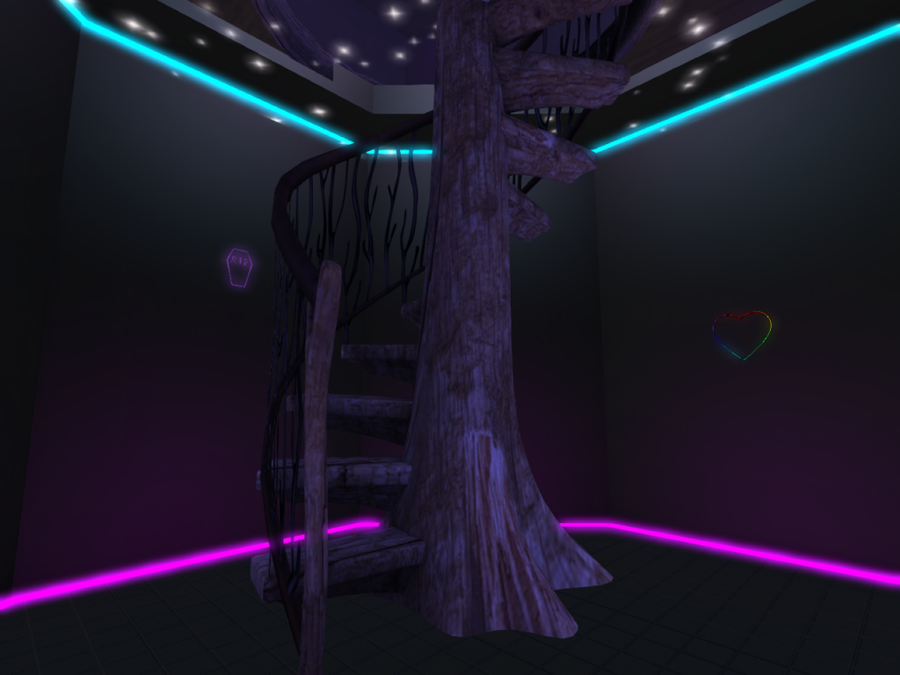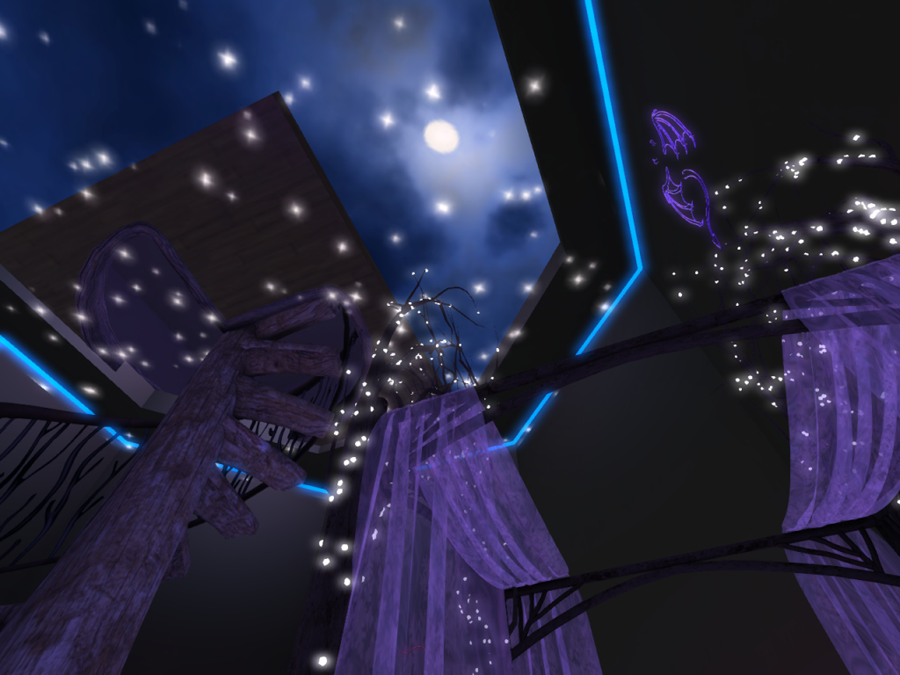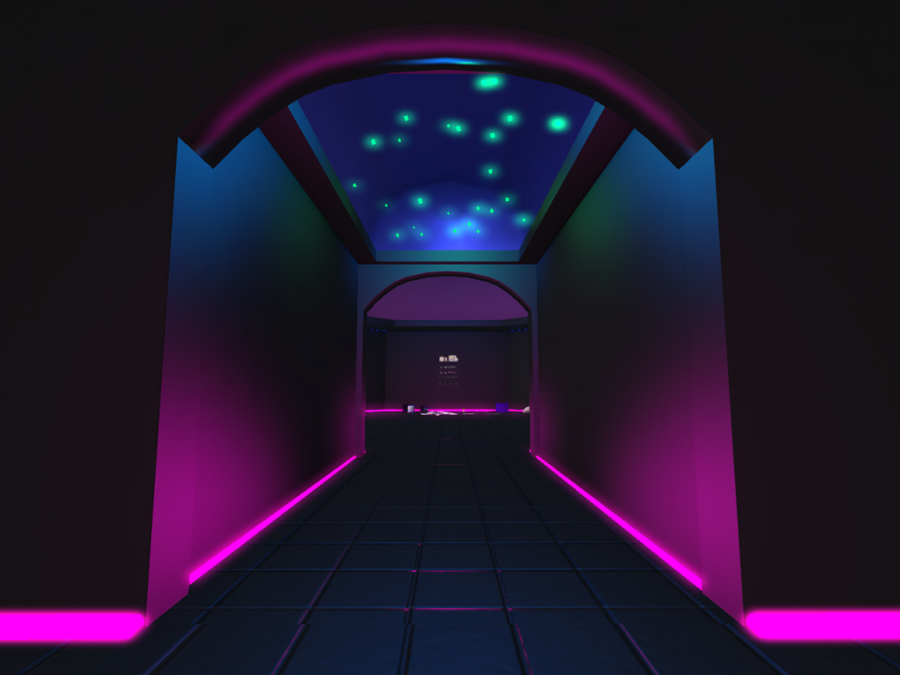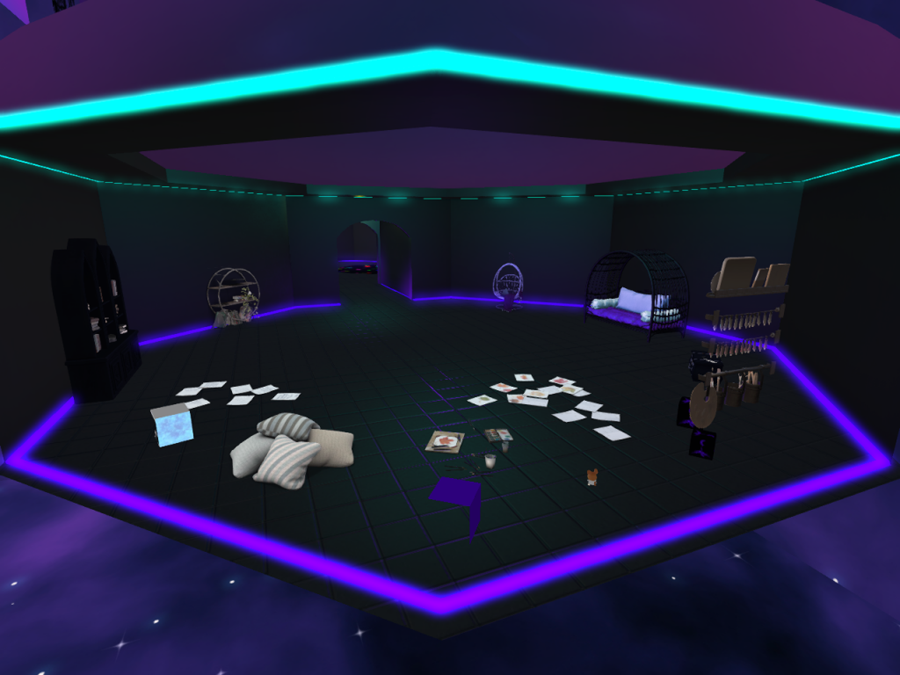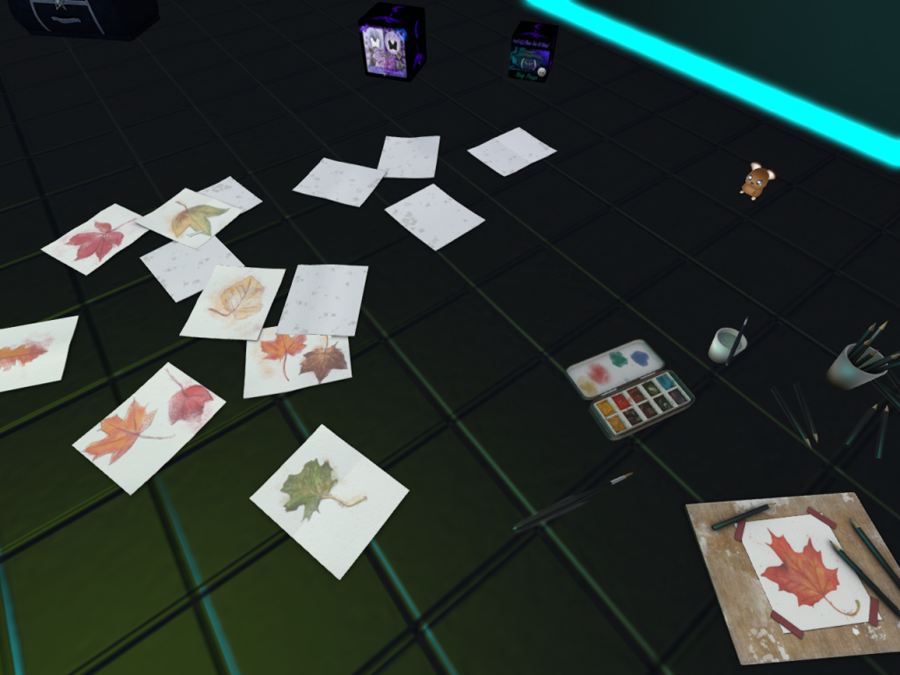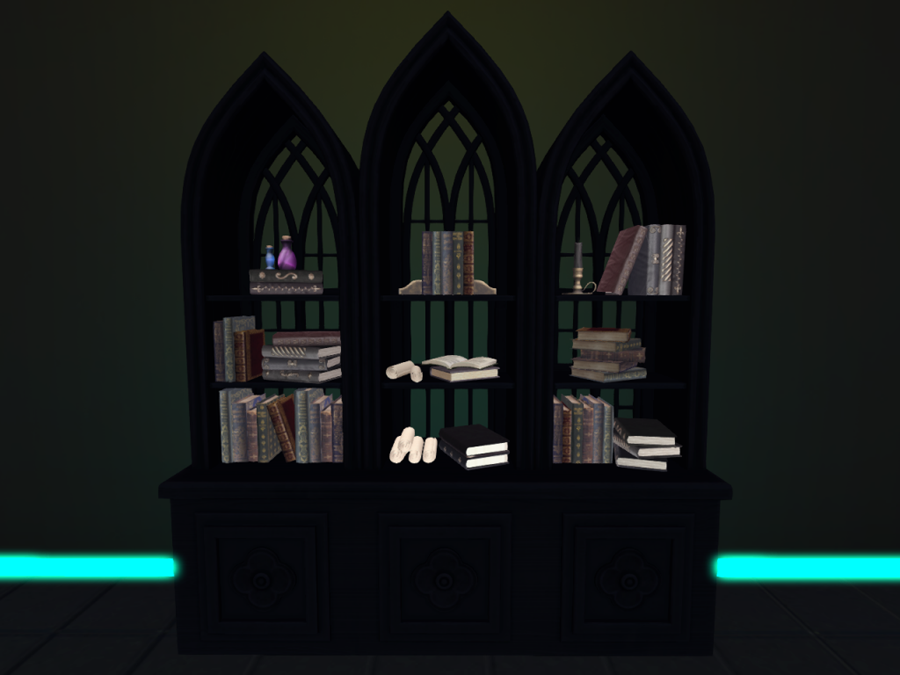Firstly, I have cloned myself. xD
...And this did come in handy so far, actually. I was able to sell some Amaretto horses inworld, while I was busy, mainly doing other important things! ;) \m/ <º))))><.·´¯`·. .·´¯`·.><((((º> ♥
And then, secondly, I've also been working on my inventory. The object of that sport is to condense things as much as possible and to make those inventory #'s go down. So far, so good. Just not enough time (and I wish that the clone could somehow help with that)! xD
But anyway, here's how I do it (with intentions to sell this idea as a possible kit in the future, but IDK, we'll see)...
For example...
Here I have a FF folder from 2019 of objects that I just refuse to get rid of (mostly because they were just *SO* fun to collect).
...They're a bunch of mystical freebie card objects!
...And here, I have a simple box I made with a float text script (usually placed by my posing stand, as I always seem to be boxing up new purchases)...
Now, I will shift-drag a copy of this box up. This preserves the original box, as I will be immediately working on the copy.
In this case, I will be naming the box "18."
Now I will rename the float text in the script, to that inventory folder's name that I copied. Float text makes this easier to know what it is, if you drag it out of inventory, or even out of its Matryoshka boxes, later.
I like my boxes to always be ready to be named, so their stencil title is, "Extra: _insert-name-here_ (Boxed)" (with, of course, the "insert-name-here" being just some blank spaces to easily overwrite).
And since I want to refer to this box as the inventory folder named "18," that is the name I will stick in there, then. :)
See?
...Don't forget to save the script!
Now I can delete the hovertext script to save on lag (because once hovertext occupies a prim, it won't go away unless you save the hovertext script again as blank between the quotes)!
Now I can rename the box, itself, to the inventory folder item I wanted to save it as (which would also be "18").
Now I can go back to the Content part of my storage box's Build Window, drag my item from my inventory, and place it in there.
Now I can delete this object from my inventory, because I have saved it in the box, inworld...
"Take" the box from inworld, into inventory, then go to "Recent" Tab in inventory, right-click "Cut" it...
...Now I can "Paste" it into the folder I want it in (as you can see, it ends up at the bottom of a very HUGE folder)...
...But if we keep going and repeat this boxing method...
That HUGE folder will eventually be cut down to ONE box (and get closer to my ultimate goal in decreasing those inventory #'s!)...
It's as simple as that... I just keep boxing, taking, deleting, moving...
...And I start ending up with a lot more boxes than I do folders, seeing a bit of a light at the end of the tunnel...
...Until, eventually, comes the time when I can box all these boxes, into the main "Orb" box!
Phew!
...Now, I have a bunch of boxes in this folder, pretty much (stuff I've boxed, or original boxes stuff came in)!
...I'm going to keep on boxing, taking, deleting, moving...
...And voila!
See how clean this makes one's inventory folders now? :D \m/
It may take a bit of patience, but I really don't want to delete anything I already have (I was one of the lucky ones who happened to save a shit-ton of great things when LL gave us BoM). I'm just simply condensing my inventory. And then, that way, if I ever want to take it out and play with it again, I still have it! ;) \m/
The reason why you want to condense your inventory, is that it seems to cut down on lag (the tax of your equipment), especially when you go out with a bunch of other avatars to enjoy things. As Lindal Kidd may have once mentioned in her blog, imagine carrying around 85k items with you, whenever you TP somewhere! Taxing, yes! May even end up in crashing! ...And all those other avatars your graphics card has to render (individual textures, mesh, etc.)? Whew, boy, the complexity! :p So, boxing up your inventory is likely the least of all evils ...I am actually very grateful that newcomer-friendly places are teaching this! Thank you very much, Tyna Avonside! \m/
Now, thirdly (and I saved the best for last), I have upgraded my skybox after all these years! ...I know, right?! ...I cannot even begin to tell you what a great improvement this does for one's self-esteem! xD
---> My original skybox, for many years (1 prim dome) (that you may have seen boring glimpses of in the previous pix).
Now, for my upgraded skybox, I combined two skyboxes from NeverWish...! :D \m/ ...Because I just l♥ve things that glow, oh, so pretty, in the dark! ...You may remember how awesome Pixie Ruby, the Owner of NW, is ---> from my last FF blog. :) ...I just kept hanging out at NW, inworld, until I came up with the idea to merge the most perfect 2 skyboxes, that I couldn't decide between, together! xD
Of course, my first inspiration was this:
But she also has it available without the glow:
...I prefer to buy things inworld, but ---> here they all are on MP, if you want.
And then, my second inspiration was to make this an addition to the Coffin Glow Skybox, much like a 2-story house:
I prefer to buy things inworld, but ---> here it is on MP, if you want.
...Did I mention that you can even see demos rezzed inworld @ NW too?
...Also, before I did anything, I asked Pixie how easy these skyboxes would be to modify, trying to figure out if I could work with them or not, before I actually dropped L$ (as I have a REAL "I'm spoiled" spending problem, that can very easily get out of control ...and one day I may need to curb, LOL!)...
...Because, surprise, surprise, I fell in love with ALL the glow colors (not just purple), and was trying to figure out if it would be possible to change the glow color (if I bought just one skybox version, instead of the fatpack)! Pixie showed me a Gyazo (seen above) and explained that you can remove the neon texture and then tint it, and that some of the glow effects will still be there, but then, "it's not super baked in." Her Gyazo shows what it looks like without the neon texture, if I wished to later tint it ...I noted this, to try experimenting with later, perhaps...
Pixie also wasn't sure if I had the ability to link the two skyboxes, but she showed me another Gyazo of the walls kinda broken apart, so I could get a better idea.
She also explained that she was making another skybox available for sale soon too ("more hearts, and not so dark," as Valentines' Day was fastly approaching), if I wanted to wait and see what that may be like. Unfortunately (and understandably), she's a bit too overwhelmed in RL to be able to do customs at this time... However, she was nice enough to let me know what was going on, and therefore helped me make the best, most educated decision for upgrading my skybox (for like, the first time, EVER)! xD
Eventually, after a few more days of hemming and hawing, I did finally bite the bullet, and bought BOTH these skyboxes. I kinda figured I had nothing to lose. Rez2 is pretty darn helpful in un-linkable situations, and I like a good, worthwhile challenge anyway! ;) ...And I gotta tell you, all in all, this was a WAY fun build to do!!! I'm absolutely fascinated by how these mesh pieces can have alpha parts to them and end up looking so great when you cam out (like, you wanna see your avatar in a Gothic doll/play-house very easily? --This is it, look no further, be in love)! xD
Just about the only trouble that I seemed to run into, was needing to cut a hole into the Coffin Glow Skybox floor for a staircase... But all I had to do was offer to buy the texture from Pixie, and she was just so darn, NICE AS EVER about it (thank you, thank you, hun)!!! <--xoxo--<< ! ♥
...I actually didn't think I would be blogging about this (as I didn't trust my building skills enough to handle writing/taking pix at the same time), but at least now, I can give you the final tour of my new and improved skybox... :)
Camming in a bit, you can see that the inside of that box is decorated with a seamless sorta nebula sky. And that Pixie's NW Coffin Skybox is the 2nd story, on top of her NW Neon Dreams Skybox. :)
And I was, I was able to link everything that I wanted to. And unlink, and mess it up, and put it back together again until it was perfect, LOL! ...Linking mesh saves on prims anyway! ;)
When I TP home, I immediately get the prettiest, most gorgeous dressing room view (and wouldn't you want a lovely place to spend a lot of time?)! ...If all the world's a stage, then this is the stage I set, whenever I dress to present myself to the world. ;)
I just l♥ve the shininess and newness, everywhere!
And I did, I decided to just stick with the purple glow. I can always change it later, but, I mean, why mess with perfection? xD
...Here you can also see the SL Population meter I got on my Simon Linden Bear Hunt, along with my Inventory Storage Boxing Boxes that I just mentioned earlier (for both me, and my clone), as well as a Lag Meter I somehow picked up in my SL journeys, too. All important dressing and going out tools, at the ready! \m/
This would actually be what my avatar is looking at, while I'm dressing her. Notice how shiny and reflective the floor is (from even the room that glows beneath it)! And I did (you might be able to tell), I managed to cut a hole in that beautiful floor and put my dark fae rendition of a staircase in it (more pix on it, in a bit)! ;)
You can also see the bathtub in the background (more on that in a bit). The crystal at the top of the stairs, is sit-able, should someone get bored of waiting for me to finally get ready! xD The orb on top of the staircase railing is my version of ---> this very handy reminder thingy (I mean, you don't wanna forget important shit, on your way out the door)! :o
To the left of the staircase, seen in the previous pic, I have procured one of those wardrobe thingys I admired @ FF, from InshCon and decorated it, strategically (after all, I am making outfits in this room)! xD
It takes the spot of a door, previously found in the corner of this NW Coffin Skybox (and I'll show you where I moved the neon coffin sign, in just a bit) ...Yus, you can do ABSOLUTELY ANYTHING with a texture alignment grid (and Photoshop)! xD \m/
Speaking of great stuff in sales, here's another item, to the right of the staircase. It's not as awesome as the one I used to have at ground level, where you could sit on it and then be looking at yourself thru the mirror in different poses... But this one does look rather elegant, animates you, and does give you lipstick! xD
As you use the stairs, you will see the original skybox's coffin neon, as well as a heart neon I picked up at another sale. I also designed the phantom, twinkling sky.
This succubus neon, that tops the Tylar's Treasures bed, is likely my favorite. Another sales item, that I bet I modified. This might not be the best upgraded bed, but it sure is pretty (and on prims too). I also modified the rug with one of Sanna's animated textures.
...And when lying upon the bed, you can see the celestial view I made, with the ascension into the dressing room (from pieces of my original skybox). ;)
Before we move along, I also wanted to show you my antique nightstand, decorated with some witchy things. Both, were also found in the weekly sales.
...I cannot get over how stunning the shiny floors are!
And this is the hallway into the next room. The little stars not only glow, but change color too! ♥
I like to call this final skybox room, the living room. Here's where I may sit, if I'm working on projects. And there's plenty of things to entertain guests in here, too! :)
Here's some paint clutter I found at a weekly sale.
Here's some projects I'll be working on, scattered about.
Here's my little Raindale - Elderbrook bookcase, you know, in case I need to research or reference stuffs while I'm working! xD
...The entertainment center I got from Consignment, complete with photos of Bethie and Eddy! xD
...Room for more guests...
...To perhaps play some tic-tac-toe, or maybe even...
Anyway, these are the 3 wonderful things I have come up with to improve my SL. Perhaps they can help inspire you as well! *:-.,_,.-:*'´`*.¸.*´`'*:-.,_,.-:*Until next time, tho, have yourself a Majikal SL! ;) ♥